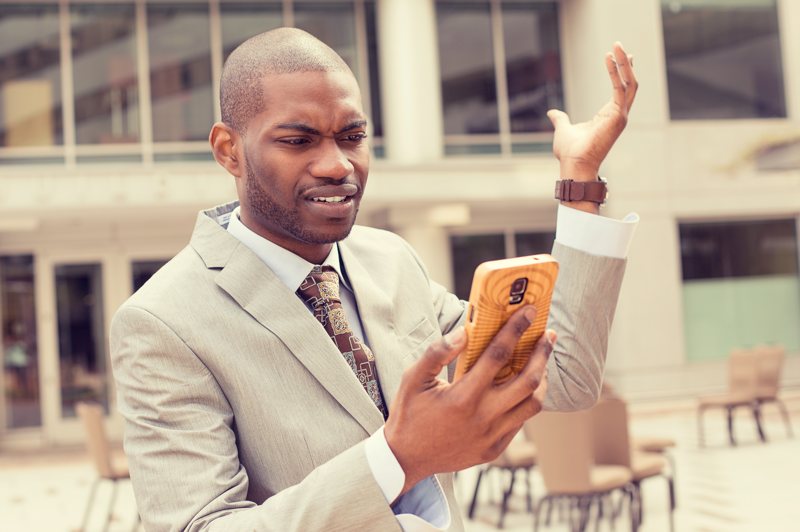 Interested in building a website using a WordPress theme? You might have heard it is free and simple. The truth is, if you need anything other than a blog, WordPress is not as easy as it seems. For small businesses, themes can be a time wasting struggle and the hidden monetary costs may throw your budget out the window.
Interested in building a website using a WordPress theme? You might have heard it is free and simple. The truth is, if you need anything other than a blog, WordPress is not as easy as it seems. For small businesses, themes can be a time wasting struggle and the hidden monetary costs may throw your budget out the window.
Examining Stages of Cost
We focus on 4 different stages of building a WordPress website: infrastructure, design, content, and pre-launch. Each stage has its own resource and monetary costs outside of the theme price. Knowing these costs will help you decide if a WordPress theme is really right for your business.
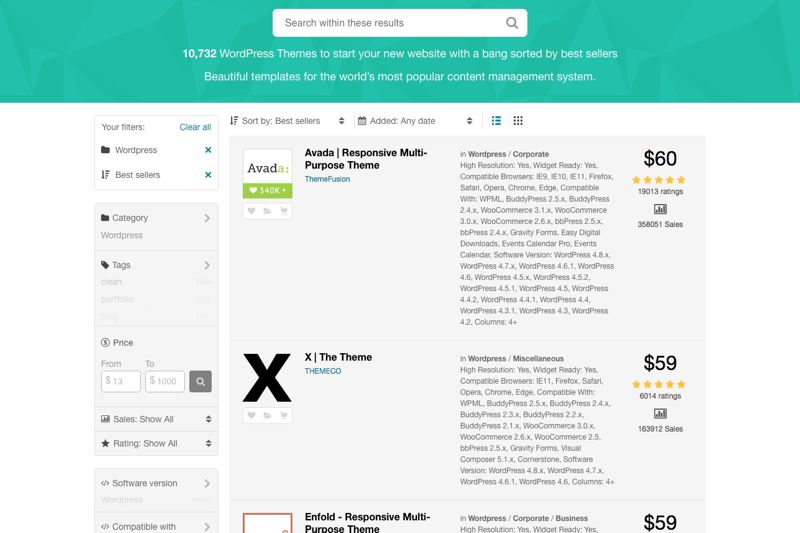
Infrastructure Set-up
Websites all have basic necessities to start up, and WordPress is no different. There are also some extras exclusive to WordPress; themes and plugins. All these things come with some unforeseen costs, and that’s just to get it all setup!
Hidden Monetary Costs
- Domain name. Register one for about $10 a year.
- Web hosting. Varies in monthly price depending on reliability, security features, and backup solutions.
- SSL certificate. Certifies the security of your website. Generally a yearly fee.
- WordPress theme. Possible to find free themes that are well made. Most others average around $50 annually.
- Security and backup plugins. If you go with cheaper web hosting, you’ll need to purchase security and backup plugins. Some may be free, but the best solutions run about $100 a year.
Hidden Resource Costs
- Security. If you pay a lower price for hosting, and don’t supplement with a good security plugin, your website will be more venerable to hackers.
- Backups. As with security, low priced hosting doesn’t always cover for backups. A good backup plugin could be necessary so you don’t lose precious data.
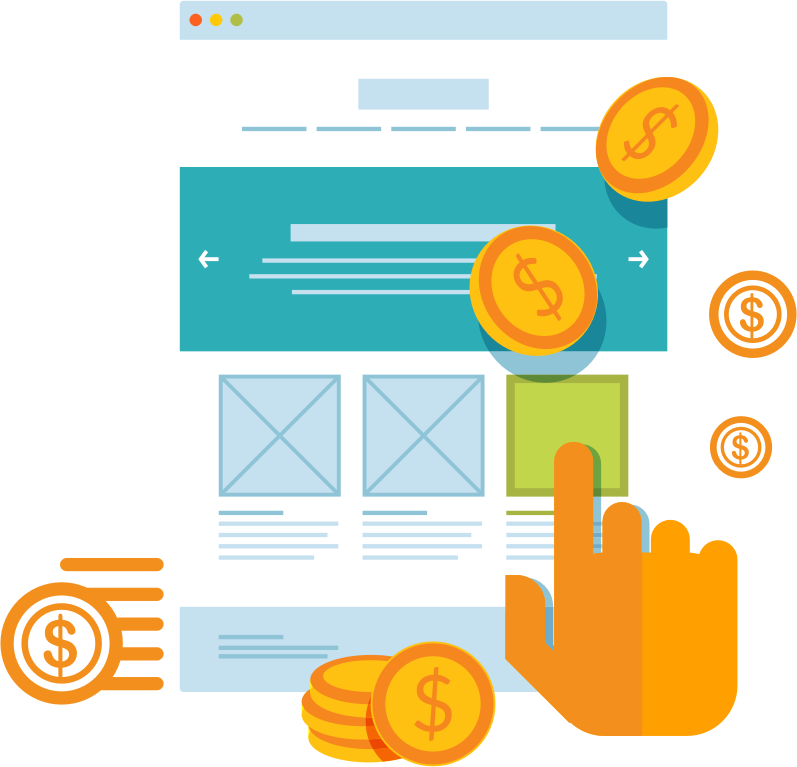
DIY Design
WordPress themes are sort of like their own site builders. They give you the tools to design your own website. This draws many do-it-yourselfers to the idea of using a theme. The problem is, many are not as “plug and play” as they seem. It takes a lot of learning, time, and concessions to certain customization.
Hidden Resource Costs
- Learning Curve. WordPress themes are more difficult to use versus many other site builders out there. Designing your site could take a long time.
- Limitations. You may not be able to customize the website how you’d like. You’re limited to the tools given in the theme.
- Quality. Themes are a mixed bag of quality. It is difficult to discern which are made well. You could find a free one that is great! You might find an expensive one that is horrible. It’s like a box of chocolates…
- Baggage. Most themes come with an ample amount of modification possibilities, hoping to work for everyone. You tend to end up only using 5% – 10% of what’s actually there. You still have to carry around the extra baggage, causing a slower running website.
Content & Layouts
WordPress themes give you the structure and the design customization, but many are no help with proper website layouts for a good user experience. Marketing messages and precise content structure are also up to you. You could end up needing some help, another added fee to think about.
Hidden Resource Costs
- Layout. This is important when building a website. Where should you put certain information for optimal customer conversion? How should your page be structured? Themes don’t always help with this. You may need expert help if you don’t want to lose out on business.
- Marketing. Messages throughout your website need to market your business with laser precision. If you don’t hit the right marketing message, you might not convert customers.
Built & Ready to Go… Almost
You’ve gotten this far and seem in good shape. But your website doesn’t have all the functionality you hoped for. More often than not, you’ll need third-party plugins to help with added features such as events, reviews, and contact forms. Or you may need some help from a designer or developer to tighten everything up.
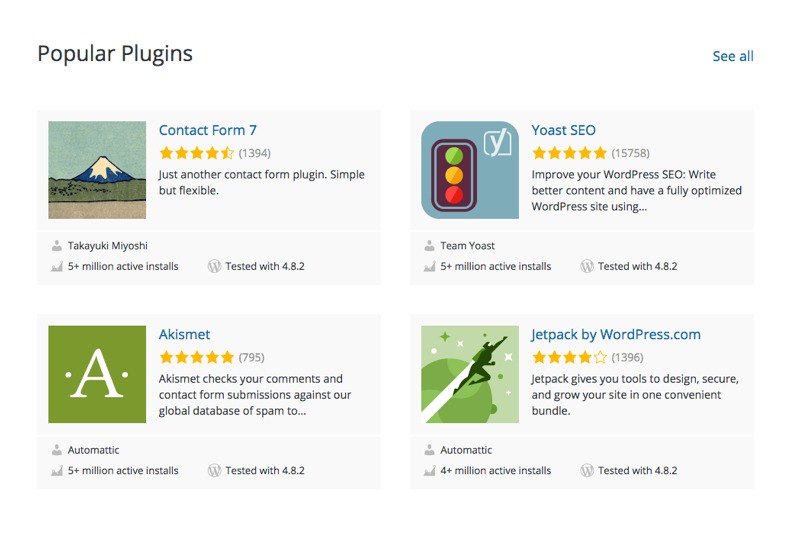
Hidden Monetary Costs
Plugin pricing. Yes, you can find free plugins. But they’re often not as reliable or built as well, and are sometimes only demo versions with less functionality. For example, if you want to display events on your site, a good plugin will cost about $90/year. The fee may be worth it, but each plugin adds up quickly.
Designer/developer. Hiring a professional comes at a myriad of pricing possibilities. At this stage, it may be best to find a WordPress freelancer. Expect an hourly fee.
Hidden Resource Costs
Seller reliability. When you install WordPress themes and plugins, you rely on the sellers to consistently update their product. If they don’t, you risk things breaking your website, with no clear outlook on how to fix it.
Site speed. Plugins add extra baggage to your website, which can lead to slow load times.
What Does This All Mean? Should I Use WordPress for My Website?
 It depends on what you’re truly looking for. If you’re interested in DIY solutions, have some technical knowledge, and are drawn to WordPress because you want more control and ownership over your website, then yes, try WordPress. If it has more to do with the cheaper price tag, you might be better off going with a site builder like Squarespace or Wix. And if you’re a small business, we do not recommend DIY WordPress for your website.
It depends on what you’re truly looking for. If you’re interested in DIY solutions, have some technical knowledge, and are drawn to WordPress because you want more control and ownership over your website, then yes, try WordPress. If it has more to do with the cheaper price tag, you might be better off going with a site builder like Squarespace or Wix. And if you’re a small business, we do not recommend DIY WordPress for your website.
The fees add up quickly. Breaking down the extra hidden costs, you’ll be paying at least an extra $50 a month for your website. This price doesn’t include all the time it takes you to set it up, design it, add content, and figure out how to make it function how you want. And when an update, or lack of one, breaks your website, you could lose out big time.
Seems Like You Aren’t Big Fans of WordPress. Don’t You Use WordPress?
Yes, we use WordPress, but the learning curve can be difficult. We know WordPress in and out and know how to utilize it in ways that work best for small business. We never use pre-made themes and we limit the use of third-party plugins. This keeps our clients’ websites fast and secure, now and in the future.
WordPress has a lot of risks and downfalls. It takes knowledge and optimization to counter the negatives. We address everything behind the scenes so our clients don’t have to worry about the difficult parts of WordPress.